Printing a miniature pattern can be a quick method to compare versions of your Apostrophe custom fit patterns, to see differences and determine what measurement changes you want to make. Or if you prefer digital tools, see our post on using Inkscape to do comparisons here.
Let’s first walk through printing the patterns. To do this, go back into your project, use the previous button until you get to the page that asks how you would like your pattern pieces. For mini patterns, you will want to select as few pieces as possible. This option may is not available on all AP patterns yet, so your pattern may not have this. If not available, please proceed to the next step.

Use the next buttons to get to the file selection page, and then select the A0 file from the drop down menu.

Then continue to the next screen and download your pattern.
Now for the adjusted pattern, use the previous buttons to go into the measurement pages or the style option pages and make your desired changes. Once your changes are made, use the next buttons to get back to the download page. Change your project name, select save, and then download again.
Open both pattern files in Adobe Acrobat Reader, preferably on a computer, not mobile. Once the patterns load, start with your first file and select print.

On your printer options, you will need to make a few changes.
1- Select Fit or Fit to page.
2- Change your selected pages to print: here I have opted to print only the leg front and back of my joggers pattern. Double check in the print preview that all necessary pieces are there.
3- Check if you need to change the page orientation as well. I selected portrait.
4-Print

Repeat for the other pattern file.
Once your patterns are printed, collect your coloring tools and scissors. I chose to use crayons to color in my adjusted pattern pieces. Coloring the adjusted pieces will help differentiate which pattern is which while comparing. In the pattern below, I added a knock knee adjustment and made no other changes.

Place the adjusted piece above or below the original pattern piece to see the changes. I like to line the patterns up at the crotch point.
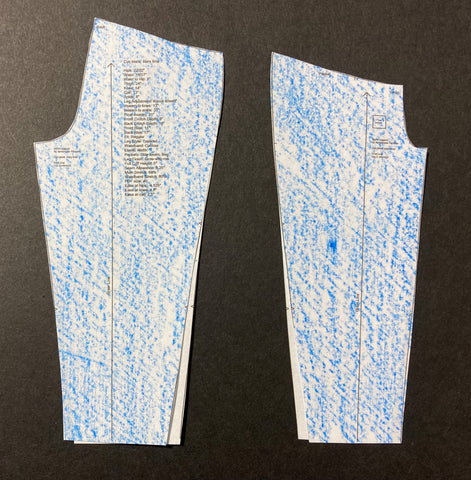
In this comparison, the adjusted pattern is colored in blue and laid on top of the original pattern. At the hem line the difference of the knock knee/full inner thigh adjustment is visible peaking out.
Comparing patterns saves time and fabric by allowing us to easily see how measurement and style changes can affect the pattern.
If you prefer digital comparisons, Inkscape is a great tool. You can find that post here.
Please join us in our FB Group or tag us on Instagram to share your makes or if you have any questions.
~Cynthia and the AP Team
